FEBE allows you to quickly and easily backup your Firefox extensions. In fact, it goes beyond just backing up -- It will actually rebuild your extensions individually into installable .xpi files. Now you can easily synchronize your office and home browsers.
FEBE backs up your extensions, themes, and (optionally) your bookmarks, preferences, passwords, cookies and just about everything else Firefox offers (it can even backup/restore your entire profile).
Backups can be performed on demand or scheduled for daily, weekly, or monthly unattended runs.
A comprehensive debug mode allows for troubleshooting complex platforms.
Version 4.0 supports Windows XP and Linux/Unix.
Version 5.0 (in beta - available at http://customsoftwareconsult.com/extensions/febe/febe50.html) supports Mac OS X also. In addition, user-defined backups will allow for backing up most any data from most any application (including Thunderbird).
電腦重灌最痛苦的事情莫過於所有的應用程式都要一個一個的重新安裝回去。
就拿 Firefox 來講,自己習慣的設定不見了、擴充套件要重新找回來、之前記錄的帳密資料也不見了,其它一堆雜七雜八的東西更不用講,真的只有一個鳥字可以形容。
以上種種的鳥事是發生在沒有備份的情況下,如果事前有備份的話,要恢復那些東西也就不會那麼麻煩了。
今天要介紹的 Firefox Extension Backup Extension (簡稱 FEBE) 便是能夠幫助我們備份及還原 Firefox 的好套件。
FEBE 能夠備份的東西可多了:
- 書籤
- 偏好設定 (prefs.js)
- cookies
- userChrome.css
- userContent.css
- 使用者名稱及密碼
- 安全憑證
- 搜尋引擊
- 瀏覽記錄
- 表單記錄
- 網站許可
有一點比較可惜的是似乎不能備份佈景主題,但卻可以從佈景主題的檔案還原?
以下便是備份前必需做的設定及備份流程:
圖1: 安裝完 FEBE 之後可以從工具選單行進備份作業,但是在備份之前必需先做一些設定 (請參閱圖2及圖3)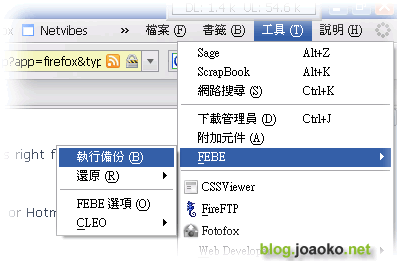
備份完畢之後,如果需要還原某個項目,同樣到工具選單下的 FEBE 子選單就可以進行還原了。

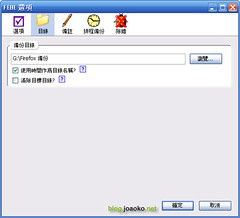



No comments:
Post a Comment